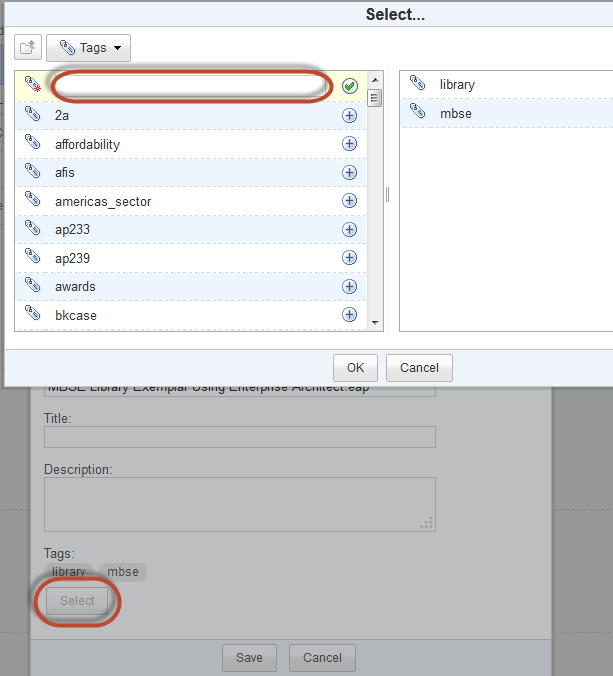mbse_help:create_package_in_alfresco
This is an old revision of the document!
There needs to be a place to store your models. The following steps will lead you to the MBSE team shared model repository:
- In alfresco, there will be a set of icons on the top row of your page. They should include “My Dashboard”, “Sites”, “Peole”, and “Repository”. Select “Sites→Search for sites”
- Type in “MBSE” or “Model Based Systems Engineering” and click on search.
- You should see “w. Model Based Systems Engineering” in the list. Click on the hyper link to open the site.
- There should be a list of 3 hyperlinks near the top of the page, “Site Dashboard”, “Document Library”, and “Members”. Select “Document Library”
- Finally, select the package in the resulting list titled “Shared Model Repository”. See the following image:
- You can now create a “New Folder” or “Upload” to add you model to the repository.
- When your model is uploaded, hover over the model name and Select “Edit Properties”. Click “Select” and add the tags “library” and “mbse” to help your team members find your model. You can also add a tag for the modeling tool name and your project name. See the image below:
mbse_help/create_package_in_alfresco.1397141744.txt.gz · Last modified: 2014/04/10 10:55 by dlempia